As a mainstream precision machining tool, laser etching machines, with their advantages of non-contact processing, high precision, and high efficiency, have been widely used in a variety of fields, including electronic component marking, jewelry engraving, custom wood crafts, and metal nameplate production. For beginners, there’s no need to worry about the high technical barriers to entry. By mastering the three core steps of “Preliminary Preparation – Parameter Setting – Practical Operation Procedure,” combined with basic safety and maintenance knowledge, you can quickly go from “zero knowledge” to “independent operation.”
- Preliminary Preparation: 3 Basic Steps to Prevent Problems
Many beginners tend to overlook the preparation steps during their first operation, resulting in poor etching results or equipment failure. However, by following these three points, you can avoid 90% of initial problems.
- Accurately Screen Compatible Materials
The core of a laser etching machine is to apply different types of laser beams to the material surface. Therefore, the compatibility between the material and the laser type directly determines the success of the process. Common laser types fall into two categories: CO₂ lasers have a wavelength of 10.6μm and are suitable for processing non-metallic materials such as wood, acrylic, leather, paper, and glass. For example, when creating decorative nameplates on 3mm thick acrylic, a CO₂ laser can quickly and clearly etch text. Fiber lasers have a wavelength of 1064nm and offer more concentrated energy, making them suitable for metal materials such as stainless steel, aluminum alloys, copper, and titanium alloys. Metal logos on phone cases, for example, are often etched using fiber lasers.
It is important to note that materials such as PVC and polyvinyl chloride are prohibited. These materials release toxic gases such as hydrogen chloride when exposed to the high temperatures of the laser, which are not only harmful to human health but can also corrode internal components of the device. If you are unsure whether a material is compatible, consult the “Material Compatibility List” in the device’s manual or contact the manufacturer for professional advice. 2. Thoroughly Check Equipment Status
Equipment inspection is a prerequisite for safe operation. Before each startup, perform three basic checks: First, inspect the laser head. Wipe any dust from the surface with a clean, dust-free cloth. Check the focusing lens for scratches or stains. Damage to the lens can disperse laser energy, affecting etching accuracy. Second, check the water circulation system. Especially for industrial-grade equipment equipped with a chiller, confirm that the water tank level is between the “minimum-maximum” scale and that there are no leaks in the pipes. Insufficient heat dissipation can cause the laser tube to overheat and burn out. Third, test the device’s buttons and software connection. Open the control software (such as commonly used LightBurn or RDWorks), click the “Laser Head Movement” button, and confirm that the X/Y axes are moving smoothly without lag or offset. 3. Create a Safe Operating Environment
The laser etching process may produce smoke and dust (such as metal debris during metal etching). Therefore, the operating space must meet two requirements: First, good ventilation. Install exhaust ducts or industrial fans to exhaust smoke outdoors. If indoor ventilation is poor, prolonged inhalation of smoke may cause respiratory discomfort. Second, the workbench must be stable and clean. It is recommended to use a metal workbench with a load capacity of 50 kg or more to prevent the equipment from shaking during operation. Tools, wires, and other debris on the workbench should also be kept clear to prevent interference with the laser head. Additionally, a fire extinguisher (dry powder fire extinguisher is recommended) should be placed near the workbench to prevent accidental fires (for example, when etching flammable materials such as wood and leather, excessive power can ignite).
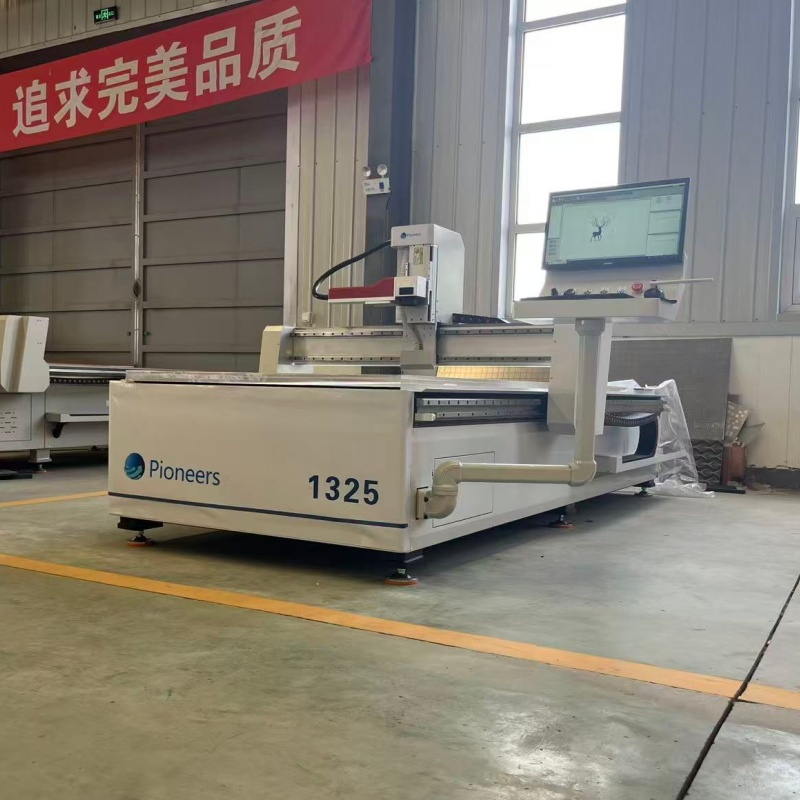
- Parameter Setting: Mastering Three Core Parameters for Precise Etching Control
Parameter setting is the core of laser etching. Different parameters for the same material can produce completely different results. New users don’t need to memorize parameters by heart. Based on the material type and etching requirements, start by adjusting the following three basic parameters and then gradually optimize them. 1. Power: Controls Laser Energy Intensity
Power determines the depth of the laser’s impact on the material, typically ranging from 0% to 100%, and needs to be adjusted based on the material type. Non-metallic materials (such as wood and acrylic) are less sensitive to laser energy, so the power can be set to 30%-60%. For example, when engraving a pattern on 10mm thick maple wood, a power setting of 45% will achieve a clear, deep engraving. Metallic materials (such as stainless steel) require higher energy to etch, so the power should be increased to 60%-90%. For example, when marking a number on a 1mm thick stainless steel plate, a power setting of 75% ensures clear markings without damaging the material.
Additionally, the etching requirements will also influence the power selection: low power is recommended for shallow etching (such as logo marking and date printing), while high power is recommended for deep engraving (such as 3D patterns and text relief). It is recommended that beginners start with a low power level to test the material to avoid excessive power, which may cause deformation or burning. 2. Speed: Balancing Efficiency and Etching Depth
Speed refers to the speed at which the laser head moves across the material surface. It’s measured in mm/s and typically ranges from 100-1000 mm/s. Speed is inversely proportional to etching depth: faster speeds shorten the laser’s exposure to the material, resulting in shallower etching but higher efficiency. Slower speeds lead to deeper etching but take longer.
For beginners, a moderate speed (e.g., 500 mm/s) is recommended as a starting point. When processing non-metallic materials, increase the speed to 600-800 mm/s for improved efficiency. For deeper engraving, reduce it to 300-400 mm/s. Metal etching is relatively slow, so a speed of 200-500 mm/s is recommended. For example, when marking stainless steel, a speed of 350 mm/s is recommended to ensure a deep etching depth while avoiding localized overheating caused by slow speeds.
- Resolution: Affects the Clarity of Pattern Details
Resolution, measured in dots per inch (DPI), determines the fineness of the etched pattern. A typical range is 300-600 DPI. For simple text and line markings, 300 DPI is sufficient. For example, when etching a phone number on a metal nameplate, 300 DPI ensures smooth, aliased text. Complex designs (such as portraits or intricate patterns) require 600 DPI. For example, when etching a cartoon image on acrylic, 600 DPI clearly captures the pattern’s fine textures.
Note that higher resolutions increase etching time, so a balance between clarity and efficiency is crucial depending on your needs. For smaller materials (such as a 1cm diameter jewelry pendant), 600 DPI is recommended to avoid blurring caused by lower resolution. For larger surfaces (such as a 1m×1m wooden board), 300 DPI is sufficient to minimize waiting time. Beginner’s Tip: Regardless of the parameters you adjust, when working with unfamiliar materials for the first time, always test with scrap material of the same material. For example, prepare a 5cm×5cm scrap piece. After setting the parameters, etch a small area first, observe the results, and then adjust to avoid wasting time by working directly on the finished product.
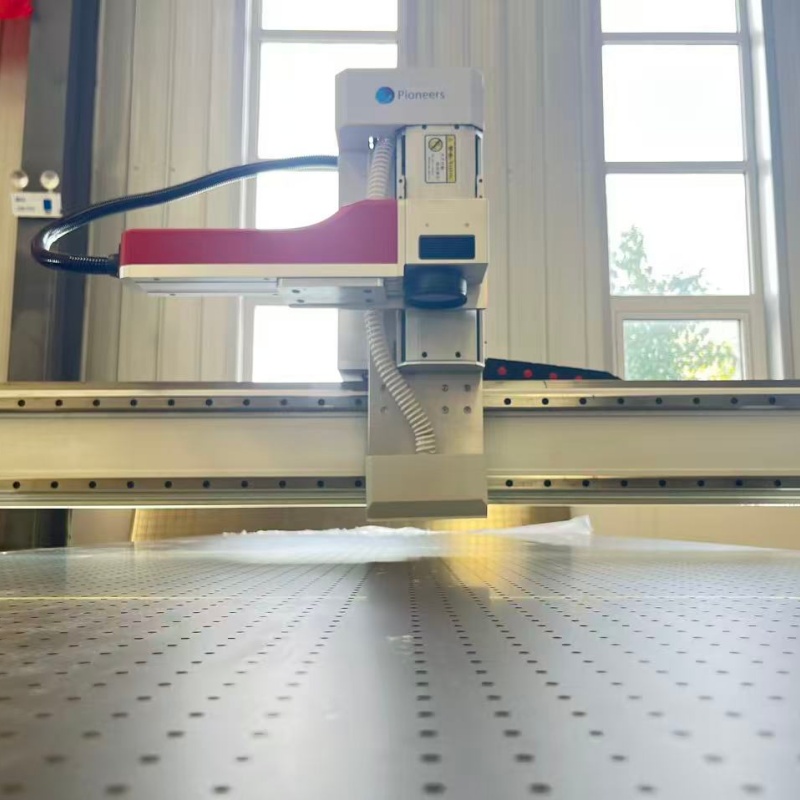
III. Practical Process: Etching in 3 Steps, Easy for Even Beginners
After completing the preliminary preparations and parameter settings, you can move on to the practical steps. The entire process is simple and straightforward. Follow the steps below, and a complete etching session can be completed in 10-15 minutes.
- Positioning and Importing the Design File
First, secure the material to be etched on the workbench. Choose the appropriate securing method based on the material size: small materials (such as phone cases) can be secured with double-sided tape to prevent shifting; large materials (such as wooden drawing boards) can be secured with the clamps on both sides of the workbench.
Next, open the control software, click the “Import” button, and select the pre-prepared design file (supports SVG, PNG, and JPG formats. SVG is a vector image that does not blur when enlarged, making it more suitable for etching). After importing, adjust the pattern’s position in the software interface: Drag the pattern to the area corresponding to the material and click the “Zoom” button to adjust the size, ensuring the pattern does not extend beyond the edge of the material (the software’s “Grid Lines” can be used to assist alignment).
- Preview and Start Etching
After adjusting the pattern, be sure to click the “Preview” function in the software (some software displays it as “Simulation Run”). The laser head will move along the pattern’s outline, but no laser will be emitted. This allows you to visually check whether the pattern’s position and size are correct. If the pattern is offset, return to the previous step and readjust. If parameters need to be modified, adjust the power, speed, and resolution directly in the software’s “Parameter Settings” interface without closing the software.
After confirming that everything is correct, close the device’s protective cover (most laser etching machines have a safety lock that prevents startup if the protective cover is open to prevent laser damage). Click the “Start” button in the software, and the device will automatically enter etching mode. During the etching process, do not open the protective cover or touch the device or material with your hands to avoid burns or laser exposure.
- Finishing and Results Inspection
After etching is complete, the machine will automatically stop. Do not remove the material immediately. Wait 1-2 minutes for the material and laser head to cool. (Some metal materials may reach a high surface temperature after etching, potentially causing burns if touched directly.) After cooling, open the protective cover, remove the material, and use a brush or compressed air gun to clean any etching residue (such as metal chips and wood dust) from the surface to prevent it from affecting subsequent use.
Finally, inspect the etching results: Observe the clarity and uniformity of the pattern. If the pattern is blurry, it may indicate low resolution or contamination on the laser head lens. Clean the lens and re-adjust the resolution. If the etching depth is uneven, it may indicate that the material is not properly fixed and level. Re-fix the material and try again.
- Beginner’s Essentials: Safety Regulations and Routine Maintenance
After mastering the operating procedures, safety regulations and routine maintenance are equally important. They not only ensure personal safety but also extend the life of the equipment. 1. Key Safety Tips
Protective equipment is essential: Wear dedicated laser safety glasses at all times (select the appropriate glasses based on the laser wavelength, e.g., 10.6μm for CO₂ lasers and 1064nm for fiber lasers). Avoid looking directly into the laser beam to prevent retinal damage. If significant smoke is generated during etching, wearing a mask is recommended.
Strict personnel management is essential: While the equipment is operating, personnel must remain at their post and must monitor the equipment’s operating status at all times to prevent material fires or equipment malfunctions. Children and non-operating personnel are prohibited from entering the operating area to prevent accidental contact with the equipment.
Emergency Procedures: If the material catches fire during etching, immediately click the “Emergency Stop” button in the software, turn off the power to the equipment, and extinguish the fire with a fire extinguisher. (Do not use water, especially if the material is on fire, as water may cause a short circuit.) 2. Daily Maintenance
Regular lens cleaning: Weekly, use a special lens tissue dampened with a small amount of anhydrous alcohol to gently wipe the focusing lens and reflective lens of the laser head (wipe in one direction to avoid scratches caused by rubbing back and forth). If there are stubborn stains on the lens, add 1-2 drops of alcohol and soak for 10 seconds before gently wiping.
Maintain the water circulation system: Check the water quality in the chiller or water tank monthly. If the water becomes cloudy, replace it with purified water immediately (tap water is prohibited to prevent scale from clogging the pipes). Clean the inside of the water tank quarterly to prevent impurities from accumulating and affecting heat dissipation.
Suitable storage environment: When the device is not in use for an extended period, disconnect the power supply and cover it with a dustproof cloth to prevent dust from entering. The storage environment should be kept dry and the temperature controlled between 10-30°C to avoid moisture or high temperatures that may damage the internal components.
Operating a laser etching machine is not difficult for beginners. By following the three steps of “Preparation – Setup – Operation” and practicing step by step, combined with standardized safety and maintenance procedures, you will quickly become proficient. As you gain experience, you can also try to create complex patterns on different materials, unlocking more possibilities of laser etching. Whether it is personal interest creation or small-scale processing and production, you can easily handle it.


